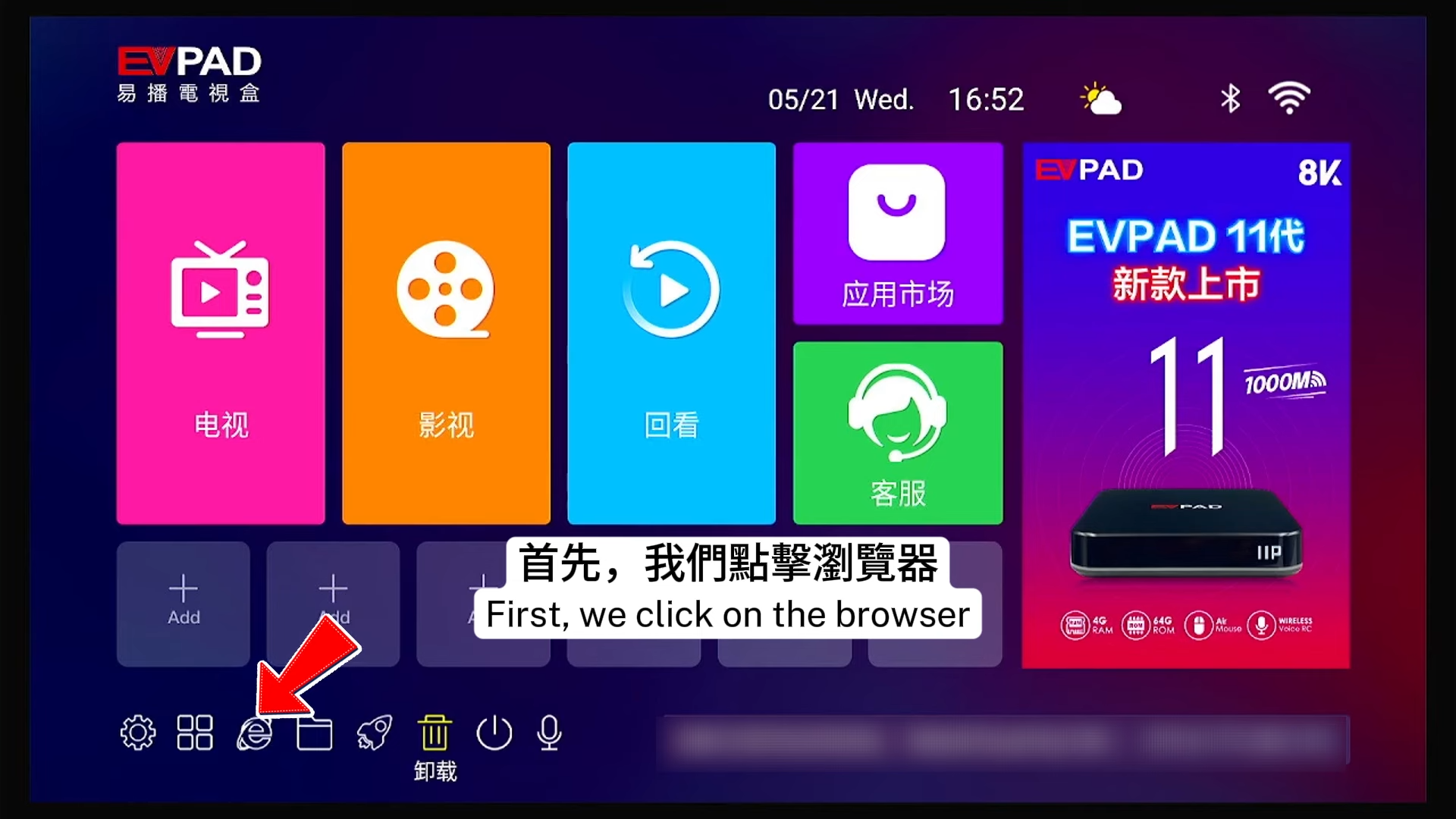Which App Should I Use on EVPAD 6S? A Complete Guide to Venus TV RH and JX Download
Wondering which app to use on your EVPAD 6S to watch live TV, stream dramas, or install third-party apps? This article will guide you through everything you need to know about the two essential apps for EVPAD 6S—Venus TV RH and Venus Store (JX Download)—along with detailed installation instructions. Whether you’re a new or long-time user, simply follow the steps below to unlock the full entertainment potential of your EVPAD device.
1. What is EVPAD 6S, and Why Do You Need to Install Apps?
EVPAD 6S is a smart TV box built on the Android system. It features a powerful processor, supports 4K HD video, includes voice assistant functionality, and offers a Chinese-language interface—making it especially popular among Chinese-speaking users.
However, due to regional compliance and the flexibility of use, the device does not come preloaded with all content apps when first set up. Users need to manually download and install key apps to access full functionality.
Therefore, understanding and properly installing the right applications is crucial for any EVPAD 6S user who wants a high-quality entertainment experience.
2. The Two Most Commonly Used Core Apps on EVPAD
2.1 Venus TV RH – For Live TV and On-Demand Streaming
- 1500+ global live TV channels, covering Mainland China, Hong Kong, Taiwan, Southeast Asia, Japan, South Korea, and more.
- Massive on-demand library with movies, TV dramas, variety shows, and anime, updated frequently.
- Multi-language subtitles and support for AI voice control.
This app meets the everyday viewing needs of most users—whether you’re into trending Chinese dramas or Hollywood blockbusters, Venus TV RH can deliver.
2.2 Venus Store (JX Download) – For Installing More Third-Party Apps
The other key app is Venus Store (JX Download). Its purpose is to let users download additional third-party apps such as YouTube, Netflix, Disney+, iQIYI, and more.
3. How to Download and Install Venus TV RH and Venus Store
3.1 Step One: Open the Browser
On the home screen, locate and tap the “Browser” icon.
3.2 Step Two: Visit the Official Website
In the address bar, enter the following official link:
https://6868hx.com
Once the page loads, you’ll see multiple download options including Venus TV RH and JX Download.
3.3 Step Three: Download, Install, and Grant Permissions
- Tap the “Venus TV RH” link → Tap “OK” when prompted to begin installation
- Return to the page and tap the “JX Download” link → Install it the same way
- After installation, icons for both apps will appear on the home screen
- Tip: If prompted for permissions, choose “Allow” to ensure smooth app functionality
4. Common Issues and Usage Tips
4.1 What If Installation Fails?
- Check if your internet connection is stable
- Clear your browser cache
- Try restarting the device and attempt installation again
4.2 What If the Website Won’t Load?
- Use backup link: https://6868jx.org
- Switch to a different browser
- Contact EVPAD Support via WhatsApp: +60 11-1180 6101
5. Conclusion: The Key to Unlocking EVPAD 6S Entertainment
If you’ve been wondering which app to use on EVPAD 6S, the answer is clear: Venus TV RH and Venus Store (JX Download) are the two must-have core apps.
- Venus TV RH is your go-to platform for live TV and on-demand streaming.
- JX Download allows you to expand your device with more third-party apps.
Simply visit the official site https://6868hx.com, follow the easy download steps, and your EVPAD 6S will quickly become a powerful multimedia center ready to entertain.
Contact Information
For support, recommendations, or to place an order, contact us directly by clicking the chat button on the bottom-left corner of the screen, or reach out via:
- WhatsApp: +60 11-1180 6101
- Email: customer@evpadsg.com
We’re here to help you choose the right EVPAD device and provide any assistance you need.
If you want to buy the newest version of EVPAD, visit our shop here: https://evpadsg.com/shop/